Real-World Cybersecurity
Since 2003
Delivering Customized Security Solutions
Web
Applications
External
Network
Internal
Network
Industry
Compliance

Psicurity has been a partner with BARR Advisory for almost a decade. They’ve provided pentests for many dozens of BARR clients, who are enthusiastic about the results. We reguarly review Psicurity's reports for our customers’, and are impressed with their comprehensive ASVS-based methodology, thoroughness of reporting, and customer service. The Psicurity team does amazing work, and will take great care of you.”
— Vince Maduri, Head of Business Development, BARR Advisory

Psicurity is a world-class security partner for Veer Technologies. Their Pen-tests are performed to the high standards that meet our Fortune 50 customer standards. Their input is vital to our security product roadmap, and they have scaled with us and adapted to continuously evolving end-customer security and reporting requirements. They have collaborated with us every time we encounter obstacles. Invaluable and irreplaceable."
— Alex Tauber, CEO and Co-Founder, Veer, Inc.

We've always been happy with the support we've received from Psicurity, the overall pentest experience, and the level of quality/detail present in the reports (as well as the alignment with the ASVS).”
- Tyler Vane, Abound
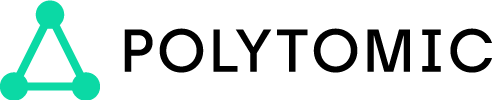
“Thank you so much for your promptness! Impeccably-stellar service.”
— Ghalib Suleiman, Polytomic, CEO and Co-Founder

Protecting Organizations Large and Small
Founded in 2003, Psicurity helps organizations across industries to identify security vulnerabilities and adapt to the ever-changing threat landscape. Psicurity values each client as a partner, whom we strive to give the “Time of Day.”
Ready to take the next step?
Set up a consultation today to see what security solutions may be right for you.
SCHEDULE
Schedule a consultation to discuss your security and compliance needs.
SCOPE OF WORK
Determine what solutions may be right for your business.
ENGAGE
Get the protection your company needs.
